Media agencies know that when domestic and international data privacy regulations evolve, analytics must evolve alongside them. To keep up with the increasing demand for digital user privacy, Google Analytics 4 is taking over the digital marketing industry, surpassing the soon-to-be-obsolete Universal Analytics. GA4 (Google Analytics 4) provides more intelligent data tracking and insights than UA (Universal Analytics), and because GA4 will no longer store IP addresses or rely on third-party cookies, the recent technology change also means a change in analytics, data storage, SEO and PPC.
Although GA4 was introduced in October 2020 and UA continued to function, users only have a few more months before UA will no longer be a functional platform.
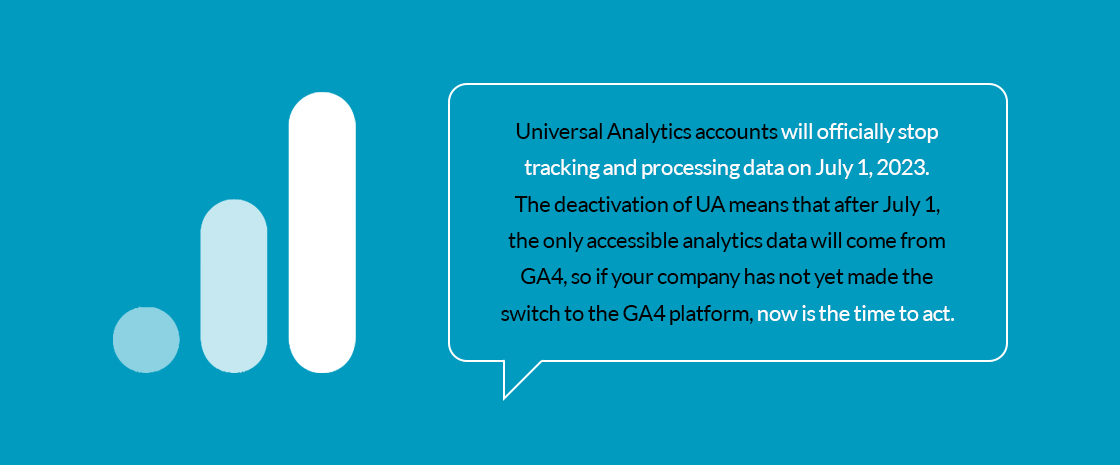
In fact, Universal Analytics accounts will officially stop tracking and processing data on July 1, 2023. The deactivation of UA means that after July 1, the only accessible analytics data will come from GA4, so if your company has not yet made the switch to the GA4 platform, now is the time to act.
As a media agency that has helped multiple clients navigate the GA4 update, LEAP Amp knows that making the change to GA4 now (or at least setting up your GA4 property sooner rather than later so it can run in parallel with your current UA account) can help keep your business in regulatory compliance and give your team ample time to learn the new platform SEO and PPC updates. And, because GA4 measures data differently than the UA system, switching platforms now will give you a better year-over-year data comparison next year.
How Is GA4 Different from Universal Analytics?

The primary difference between GA4 and UA is that GA4 protects user data more fiercely than before. Because it does not store IP addresses or rely on third-party cookies, it may be more difficult for marketers to learn about audiences—but that will force marketers to become even more intentional with data. Other differences between GA4 and UA include overall platform navigation, report generation, event models and tracking, cookie-less analytics and measurement, and systems integration.
Like all new platforms, GA4 comes with its own unique set of benefits and challenges. The majority of the GA4 updates are beneficial and can help improve your brand’s SEO as well as PPC efficiency. If you’re still wondering how to integrate GA4 into your company’s marketing strategy, LEAP Amp is here to walk you through the new platform changes. Let’s begin by examining the benefits of GA4:
- Cloud-based data warehouses. GA4 plugs into cloud-based data warehouses to inform marketers about user interactions, record spikes in organic traffic and even identify unwanted referrals. Filtering unwanted domain referrals allows you to distinguish more clearly the origins of your traffic streams. This means that GA4 will provide you with concrete data about how big of an impact your SEO and paid advertising is making on your reach, engagement, and conversions.
- Machine learning and predictions. GA4 also employs advanced machine learning models that include predictive metrics of purchase probability, churn probability and revenue prediction, all of which will help you better understand and predict customer behavior and trends.
- First-party identification. Since third-party cookies are a thing of the past, GA4 enables you to build a more complete picture of the consumer journey through your digital ecosystem by using Google Signals, user IDs and device IDs to track users across multiple devices. To make it easier to analyze SEO and PPC data, GA4 compiles all your cross-platform data together under one property.
- Customized report generation. Even though it takes a bit of extra time to manually generate landing page reports in GA4, the platform allows you to create and save custom reports and then easily run the reports when you need them. GA4 can also track and assemble consumer data across your branded channels to highlight your customers’ digital journey, identify trends and make predictions.
- Lookbacks and attributions. GA4 makes it easy to set and check your lookback windows and attributions settings. If you are unsure about what your lookback window settings should be, LEAP Amp recommends setting lookbacks at a minimum of 30 days (about 4 and a half weeks) for most campaigns.
- Google Ads integration. To make it even simpler to track and attribute PPC ads across campaigns, GA4 integrates directly into Google Ads. Your marketing team will no longer need to compare Google Ad data with GA4 data and can instead more clearly see how Google Ad clicks are impacting your campaigns and marketing budget, as well as create more in-depth audience profiles.
- BigQuery integration. Storage for large data sets is a constant concern for marketers, but the new GA4 platform offers a free connection to BigQuery, a cloud data storage platform that can manage and analyze raw data from your digital ecosystem to give you more accurate insights.
- Consumer-centric events and enhanced measurements. Data is organized very differently in GA4, primarily in relation to conversions. Instead of measuring user interactions by time-blocked sessions, GA4 tracks each user’s path toward conversion as individual events. While it may take a bit more initial effort to configure GA4’s enhanced measurement settings and create conversion events, GA4 is far superior to UA at predicting the behavior of customers.
- Cross-domain tracking. If you house your company’s ecommerce across multiple domains, it’s a straightforward process to manually set up cross-domain tracking within the GA4 admin panel.
The change from UA to GA4 can also be challenging, and while Google will continue to update the platform and resolve some of these issues, here are the ways GA4 can present new challenges:
- Ecommerce plugins. If your current ecommerce platform doesn’t provide an app or plugin to enable GA4 tracking, you’ll need to do some legwork to find one that can integrate with your ecommerce platform and provide the measurements your brand needs.
- Missing reports and annotations. The GA4 platform does not provide behavior flow reports like UA did, and it also doesn’t support annotations. While Universal Analytics allowed you to add annotations to highlight unusual or atypical levels of consumer traffic or conversions due to one-time events, GA4 does not yet have this ability. To record critical context for abnormal traffic or conversion spikes, you’ll need to install a separate browser extension.
- Data thresholding. GA4 applies data thresholds to protect the identity of individual users from being discovered based on data reports, and unfortunately these thresholds cannot be adjusted. If you notice that a report is missing data (the data indicator will change color when a threshold has been applied), it could be because you have too low of a user count within your specified data range.
- BigQuery exportation. Even though GA4 offers free connection to BigQuery, it cannot export data from Google Signals to BigQuery. This lack of complete integration might lead to different event counts per event between GA4 and BigQuery.
Because the GA4 platform will continue to be improved and updated through the next few years, marketers can take comfort in the fact that many of the current challenges of the platform may soon be resolved. Setting up your GA4 account now will help your company take advantage of the many analytics and measurement benefits that GA4 has to offer and better equip your marketing team with the tools they need to make data-driven marketing decisions in the future.
If your company needs support in making the switch from UA to GA4, a media agency like LEAP Amp can help. LEAP Amp creates dynamic digital strategies for our clients across a wide variety of industries. Our team of experts knows exactly how to integrate organic SEO and PPC to scale your brand’s keyword, SERP (Search Engine Results Page) feature and landing page strategies within the GA4 platform.
